I hate to know that people can sneak into my computer and have a look at my files, what the hell I might have pictures of me naked or a video of me nailing your wife....
If you try to disable the c$ share using the manage computer option it wil warn you that it will be enabled at the next reboot.
Run the following REG tweak to have the change made permanent.
Windows Registry Editor Version 5.00
[HKEY_LOCAL_MACHINE\SYSTEM\CurrentControlSet\Services\lanmanserver\parameters]
"AutoShareWks"=dword:00000000
Wednesday 29 July 2009
Wednesday 22 July 2009
My Rig - Take 2
In the end what I said here was all buuuullssshiiiit and I ended up upgrading my rig. Ok I made peace with myself and justified with my partner the purchase with a reasonable excuse : it's my hobby!!! Well it worked and she didn't complain more than she usually does so happy days!
Let's start with the case.
I bought a full tower Coolermaster HAF 932: it is huge and I had to tailor my computer desk to have enough room for it; also to have a proper airflow from the top fan I had to remove the drawer.

It's a big sturdy monster but it is one of the best case out there and I absolutely LOVE IT!!!.
I've upgraded the ram, I'm running now 4GB (2x2GB) of OCZ Reaper

And now the best parts.
I've abandoned the sli configuration and went back to 1 GPU hence I decided to get a proper one: I got a good deal on a used Gainward Golden Sample GTX 260 1792 MB and it is worth every penny.


I had a Phenom X4 9850, not that I needed to upgrade it but what the hell they had 70 euro off on Pixmania for a Phenom II 940 and I upgraded my cpu as well.

And all cooled by an OCZ Vendetta 2.
This is what it looks like:


I'm frantically waiting for Windows 7 before upgrading the OS but I'm planning to go 64bit.
Let's start with the case.
I bought a full tower Coolermaster HAF 932: it is huge and I had to tailor my computer desk to have enough room for it; also to have a proper airflow from the top fan I had to remove the drawer.

It's a big sturdy monster but it is one of the best case out there and I absolutely LOVE IT!!!.
I've upgraded the ram, I'm running now 4GB (2x2GB) of OCZ Reaper

And now the best parts.
I've abandoned the sli configuration and went back to 1 GPU hence I decided to get a proper one: I got a good deal on a used Gainward Golden Sample GTX 260 1792 MB and it is worth every penny.


I had a Phenom X4 9850, not that I needed to upgrade it but what the hell they had 70 euro off on Pixmania for a Phenom II 940 and I upgraded my cpu as well.

And all cooled by an OCZ Vendetta 2.
This is what it looks like:


I'm frantically waiting for Windows 7 before upgrading the OS but I'm planning to go 64bit.
Monday 20 July 2009
Soya Chunks with Peas
40/50 Soya Chunks
20/30 Pine Nuts
1 Vegetable stock cube
500 Gr of Garden Peas
250 Ml of Tomato Sauce
Cook the chunks with the cube and the pine nuts as described here


Add the peas and another cup of water, cook until the peas soften up.
Add the tomato sauce...

...buon appetito!!
20/30 Pine Nuts
1 Vegetable stock cube
500 Gr of Garden Peas
250 Ml of Tomato Sauce
Cook the chunks with the cube and the pine nuts as described here


Add the peas and another cup of water, cook until the peas soften up.
Add the tomato sauce...

...buon appetito!!
Wednesday 15 July 2009
Windows XP SP3 - WMP 11 - IE 8 - DX 9 - AIO .NET Framework
I've been playing around with slipstreamers and integrators and I finally came up with a version of XP that fully satisfy my needs.
I'm going to customize it further adding the Intel Sata drivers and making it fully unattended, but the base will be the one from this post.
I obviously had to dig in the net to find some amazing packages and tool and thanks to people like RyanVM , jd976 and NonnoFabio (grazie!!) I managed to achieve the best result with the minimum effort.
Tools Needed:
1. Original copy of untouched Windows XP SP3 (I used the original MSDN VL version). Let me spend few words about the junk found on the net: you will find many, many post about copy of xp sp3 including the updates but untouched.
If it is untouched how can it include the updates? Untouched means untouched: no removed components,no added drivers, no integrated serial, etc.....Beware!
2. RyanVM integrator: can be found here. You could also use Nlite (and that's what I will use afterwards to integrate the serial and make it fully unattended) but I have the necessity to remove Windows Desktop Search from the package because I totally hate it and the only way to achieve this is by using the integrator kindly offered by RyanVM
3. .Net Framework All in One x86(incl 3.5SP1) found here
4. Onepiece XP Post-SP3 AIO Update Pack v2.6.0-090715 found here. This package is simply amazing it includes basically everything needed to have an up to date copy of XP.
From the post in the Forum: "This XP post-SP3 All-in-One Update Pack differs from Ryan's One, which is more customizable to your needs, as it includes by default more stuff like IE8, DX updates, .NET 1.1 or WMP11 for an easier integration, along with official and nearly all request-only hotfixes (RyanVM's Update Pack is more selective with request-only hotfixes, which is fine): all in a few MBs."
Ok let's start the integration :
1 Extract the Windows XP .iso file into a temporary folder (WinXpSp3June)
2 Fire up the RVM integrator
3 Select the temporary folder as the location containing the i386 Directory
4 Select the Onepiece XP Post-SP3 AIO Update Pack in the Update Pack field
5 Click Integrate

After the process has been completed according to nonno fabio in his post here is time to add the compatibility package and ,in my case, run the ini file to remove the Desktop Search.
Repeat the same step as above but this time add first the compatibility package in the addon package field and integrate it, and then add the switch to remove Desktop Search and integrate it.

Now is time to add the .net framework: select the update field and since it won't find it automatically you will need to select it manually by typing the name as shown here:

Once more hit integrate.
Create the iso using the integrator (it is self explanatory how to do it) and you are ready to go!!
I installed it in a VM and works flawlessly

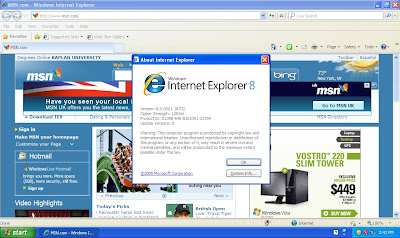
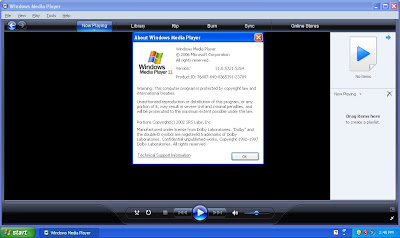
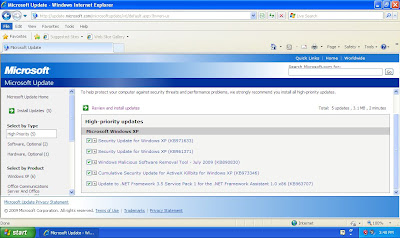
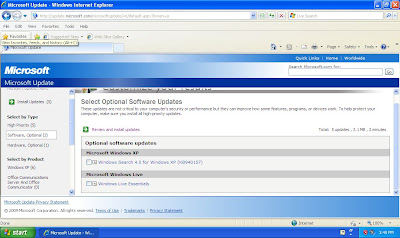
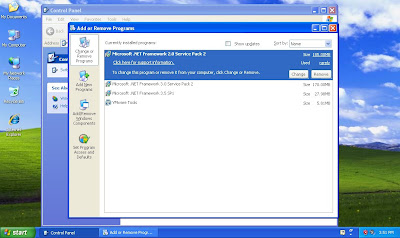
Part 1
Part 2
Part 3
Part 4
Serial
Password : darconio
I'm going to customize it further adding the Intel Sata drivers and making it fully unattended, but the base will be the one from this post.
I obviously had to dig in the net to find some amazing packages and tool and thanks to people like RyanVM , jd976 and NonnoFabio (grazie!!) I managed to achieve the best result with the minimum effort.
Tools Needed:
1. Original copy of untouched Windows XP SP3 (I used the original MSDN VL version). Let me spend few words about the junk found on the net: you will find many, many post about copy of xp sp3 including the updates but untouched.
If it is untouched how can it include the updates? Untouched means untouched: no removed components,no added drivers, no integrated serial, etc.....Beware!
2. RyanVM integrator: can be found here. You could also use Nlite (and that's what I will use afterwards to integrate the serial and make it fully unattended) but I have the necessity to remove Windows Desktop Search from the package because I totally hate it and the only way to achieve this is by using the integrator kindly offered by RyanVM
3. .Net Framework All in One x86(incl 3.5SP1) found here
4. Onepiece XP Post-SP3 AIO Update Pack v2.6.0-090715 found here. This package is simply amazing it includes basically everything needed to have an up to date copy of XP.
From the post in the Forum: "This XP post-SP3 All-in-One Update Pack differs from Ryan's One, which is more customizable to your needs, as it includes by default more stuff like IE8, DX updates, .NET 1.1 or WMP11 for an easier integration, along with official and nearly all request-only hotfixes (RyanVM's Update Pack is more selective with request-only hotfixes, which is fine): all in a few MBs."
Ok let's start the integration :
1 Extract the Windows XP .iso file into a temporary folder (WinXpSp3June)
2 Fire up the RVM integrator
3 Select the temporary folder as the location containing the i386 Directory
4 Select the Onepiece XP Post-SP3 AIO Update Pack in the Update Pack field
5 Click Integrate

After the process has been completed according to nonno fabio in his post here is time to add the compatibility package and ,in my case, run the ini file to remove the Desktop Search.
Repeat the same step as above but this time add first the compatibility package in the addon package field and integrate it, and then add the switch to remove Desktop Search and integrate it.

Now is time to add the .net framework: select the update field and since it won't find it automatically you will need to select it manually by typing the name as shown here:

Once more hit integrate.
Create the iso using the integrator (it is self explanatory how to do it) and you are ready to go!!
I installed it in a VM and works flawlessly

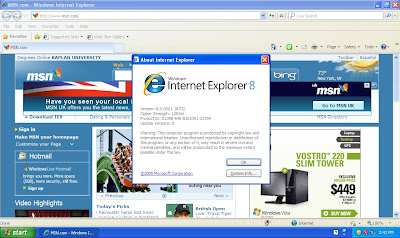
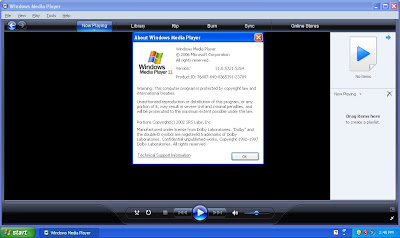
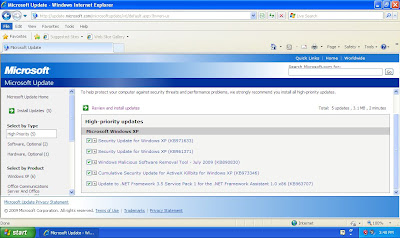
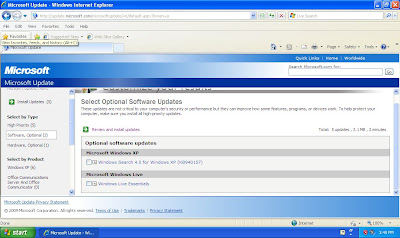
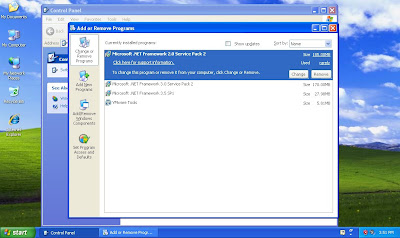
Part 1
Part 2
Part 3
Part 4
Serial
Password : darconio
Thursday 9 July 2009
$134 Billion in a Suitcase - Update 2
So after more than 1 month nobody can tell us the full story about the 100 billion euro.
The americans are claiming that probably are fakes here, I mean the article is stating that the bonds are fake but then the word "probably" comes up, and nobody is demonstrating the veridicity of the statement.
Should we just forget about it?
What about a big, fuckin' NEVER ?
The americans are claiming that probably are fakes here, I mean the article is stating that the bonds are fake but then the word "probably" comes up, and nobody is demonstrating the veridicity of the statement.
Should we just forget about it?
What about a big, fuckin' NEVER ?
Subscribe to:
Posts (Atom)